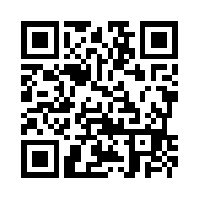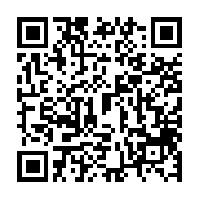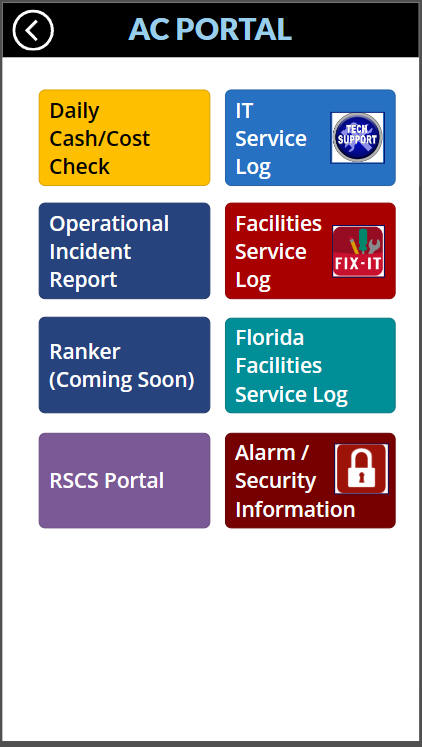
The AC Portal app was
designed to provide useful information conveniently to the AC's phone or
mobile device.
The app will work on any device using the
Power Apps mobile app. This ensures it works similarly on iOS and
Android devices.
In addition, the app will open in a web browser if you do not have the Power Apps installed; though there may be some limitations - such as when a camera or other external device is called, since those are built-into mobile devices, but not necessarily on PCs.
Use the PowerApps QRs to download the PowerApps to your phone, if you do not have it already.
Use the AC Portal QR to open the device on your
phone
(or the link to view on the PC/without the Power Apps app.)

Click here to view on PC